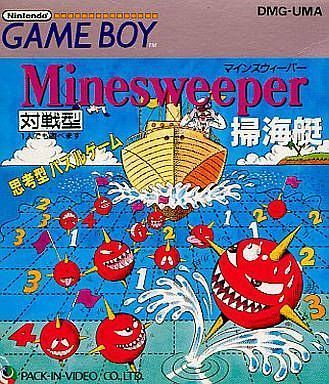Play Windows Minesweeper Online
Minesweeper taught millions how to right-click and use logic to clear hidden mines. Simple yet addictive, it became an office time-killer and a Windows classic

Windows Minesweeper (MS-DOS) – Click Smart or Boom!
Windows Minesweeper may look like a humble grid of gray boxes, but for anyone who’s ever used an early PC, it was a rite of passage. First popping up on MS-DOS and early Windows versions in the '90s, this deceptively simple puzzle game taught a whole generation how to balance logic, luck, and the occasional gamble—all with a single click.
What’s the Goal?
It’s simple: clear every safe square without clicking on a mine. That’s it. But getting there? That’s where your brain comes in. When you click a square, it might be blank (great!), numbered (helpful!), or a mine (oops!). The numbers tell you how many mines are touching that square. Use that info to figure out where the danger lies—and then avoid it at all costs.
Why It Works
- Easy to start, hard to master: Anyone can play, but it takes sharp thinking to win on Expert mode without breaking a sweat.
- Different difficulty levels: Beginner, Intermediate, Expert—or make your own nightmare with a custom setup.
- No fluff, just brainpower: One click can win the game or end it instantly. Every decision matters.
- That classic look: Gray squares, little red flags, and the unforgettable 😐/😮/😵 face at the top—it’s retro perfection.
- Infinite replayability: No two boards are the same, so you’ll never run out of fresh challenges.
How to Play
- Left-click to reveal a square. Numbers = how many mines are touching it.
- Right-click to drop a flag on a square you think hides a mine.
- Think it through: Use the numbers to map out which squares are safe and which to avoid.
- Win the game by clearing all the non-mine squares. That little sunglasses guy will pop up to congratulate you!
Tips from a Seasoned Clicker
- Start at the edges or corners: They’re often safer and give useful info fast.
- Don’t guess too early: Look for patterns before taking risks.
- Use flags smartly: They help you visualize the battlefield and avoid accidental clicks of doom.
- Recognize patterns: The “1-2-1” and “1-1” formations are your best friends once you know what they mean.
- Sometimes, you have to guess: No shame in taking a calculated risk when logic runs out.
Why It Still Rocks
Minesweeper isn’t flashy, but it’s unforgettable. It’s been teaching people how to think logically, plan ahead, and accept failure since Windows 3.1. For many of us, it was our first digital addiction—and honestly, it still holds up. Whether you're looking to kill a few minutes or get serious about solving grids, Windows Minesweeper is always ready for another round.
So go ahead—click that first square. Just maybe… not in the middle.

Download Windows Minesweeper ROM
You can download this ROM to play Windows Minesweeper offline using an MS-DOS emulator (Top Emulators).
*This ROM is provided for backup and educational purposes only.
Related ROMs
- Minesweeper Rom (gb)
- Windows 3.11 Rom (msdos)
- Windows 3.11 Sound TEST Rom (msdos)
- Windows 3.1 Rom (msdos)
- Windows 3.1 French Rom (msdos)
- Windows 95 (Testing) Rom (msdos)
- Windows 3.1 Solitaire Rom (msdos)
- Windows 3.2 (Red China) [Simplified Chinese] Rom (msdos)
- Windows 3.11 French Rom (msdos)
- Windows Pour Workgroups 3.11 French Rom (msdos)
- Windows 3.0 German Rom (msdos)
- Windows 3.0 English Rom (msdos)