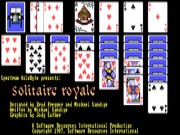Play Windows 95 (Testing) Online
Navigate a glitchy desktop, manage incomplete interactions, and try to avoid crashes in this quirky simulation of Windows 95.

Windows 95 (Testing) is part of the MS-DOS Classic Games collection, though it stands out as more of a simulation than a traditional game. It doesn't have a conventional developer or publisher in the way most titles do; it feels like an artifact, a piece of software meant to test the limits and quirks of the Windows 95 operating system itself. This places it firmly in that mid-90s era when graphical interfaces were still novel and often unstable, a time of .dll errors and hardware conflicts.
You don't control a character so much as you manage a series of incomplete desktop interactions. The main objective is simply to navigate the unstable environment without triggering a fatal exception or a system freeze. Signature mechanics include attempting to open cascading menus that often fail to render completely, dragging window elements that leave graphical artifacts across the screen, and waiting through inexplicable pauses during simple operations. The pacing is deliberately slow and punctuated by crashes, making every successful click feel like a minor victory. It feels less like playing a game and more like conducting a stress test on your own patience.
Each game uses different controls, most DOS games use the keyboard arrows. Some will use the mouse , "Alt" ,"Enter" and "Space bar".

Download Windows 95 (Testing) ROM
You can download this ROM to play Windows 95 (Testing) offline using an MS-DOS emulator (Top Emulators).
*This ROM is provided for backup and educational purposes only.