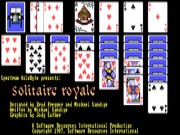Play Mah Jongg for Windows Online
Clicking through stacked tiles, hunting for matching pairs—simple, stubborn, and weirdly satisfying when you finally spot that hidden match. That clock in the corner keeps things just tense enough.

Microsoft released Mah Jongg for Windows in 1990 as part of their MS-DOS Classic Games collection. It was one of the early digital adaptations of the traditional tile game, arriving at a time when many players were just starting to explore games on personal computers. The presentation was straightforward, with a clean interface that focused on the tiles themselves rather than elaborate graphics or sound.
You control the cursor to select and remove matching pairs of tiles from the layout. The main objective is to clear the entire board by matching all tiles, but you can only select tiles that are free, meaning they have no other tiles stacked on top of them and at least one side open. The game requires careful observation and planning, since removing the wrong pair can block your progress later. The pace is generally relaxed, though some layouts introduce time pressure or limited undo moves. It feels like a quiet, thoughtful puzzle that rewards patience and a good memory.
Each game uses different controls, most DOS games use the keyboard arrows. Some will use the mouse , "Alt" ,"Enter" and "Space bar".

Download Mah Jongg for Windows ROM
You can download this ROM to play Mah Jongg for Windows offline using an MS-DOS emulator (Top Emulators).
*This ROM is provided for backup and educational purposes only.
Related ROMs
- Windows 3.11 Rom (msdos)
- Windows 3.11 Sound TEST Rom (msdos)
- Windows 3.1 Rom (msdos)
- Windows 3.1 French Rom (msdos)
- Windows 95 (Testing) Rom (msdos)
- Windows 3.1 Solitaire Rom (msdos)
- Windows 3.2 (Red China) [Simplified Chinese] Rom (msdos)
- Windows 3.11 French Rom (msdos)
- Windows Pour Workgroups 3.11 French Rom (msdos)
- Windows 3.0 German Rom (msdos)
- Windows 3.0 English Rom (msdos)
- The Yukon Trail (Windows 3.1) Rom (msdos)