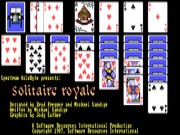Play Windows Solitare Online
You know that moment when you're stuck on a messy solitaire pile, clicking cards just to hear that satisfying slap? Yeah, this is the OG version where time disappears and your only goal is untangling that one stubborn stack.

Microsoft released Windows Solitaire in 1990 as part of their Entertainment Pack for MS-DOS, a collection of simple games designed for the platform. It arrived during a time when personal computing was becoming more accessible, offering a straightforward digital card game that required no manual or explanation.
You control the cursor to drag and drop cards between seven tableau piles, the four foundation stacks, and the draw deck. The main objective is to sort all cards by suit into ascending order on the foundations. Key mechanics include revealing face-down cards by clearing those on top of them and cycling through the draw deck three cards at a time. The pace is patient, almost meditative, with difficulty arising from limited moves and hidden cards. It feels like quietly solving a puzzle that only you know the rules to.
Each game uses different controls, most DOS games use the keyboard arrows. Some will use the mouse , "Alt" ,"Enter" and "Space bar".

Download Windows Solitare ROM
You can download this ROM to play Windows Solitare offline using an MS-DOS emulator (Top Emulators).
*This ROM is provided for backup and educational purposes only.
Related ROMs
- Windows 3.11 Rom (msdos)
- Windows 3.11 Sound TEST Rom (msdos)
- Windows 3.1 Rom (msdos)
- Windows 3.1 French Rom (msdos)
- Windows 95 (Testing) Rom (msdos)
- Windows 3.1 Solitaire Rom (msdos)
- Windows 3.2 (Red China) [Simplified Chinese] Rom (msdos)
- Windows 3.11 French Rom (msdos)
- Windows Pour Workgroups 3.11 French Rom (msdos)
- Windows 3.0 German Rom (msdos)
- Windows 3.0 English Rom (msdos)
- Solitare Rom (msdos)